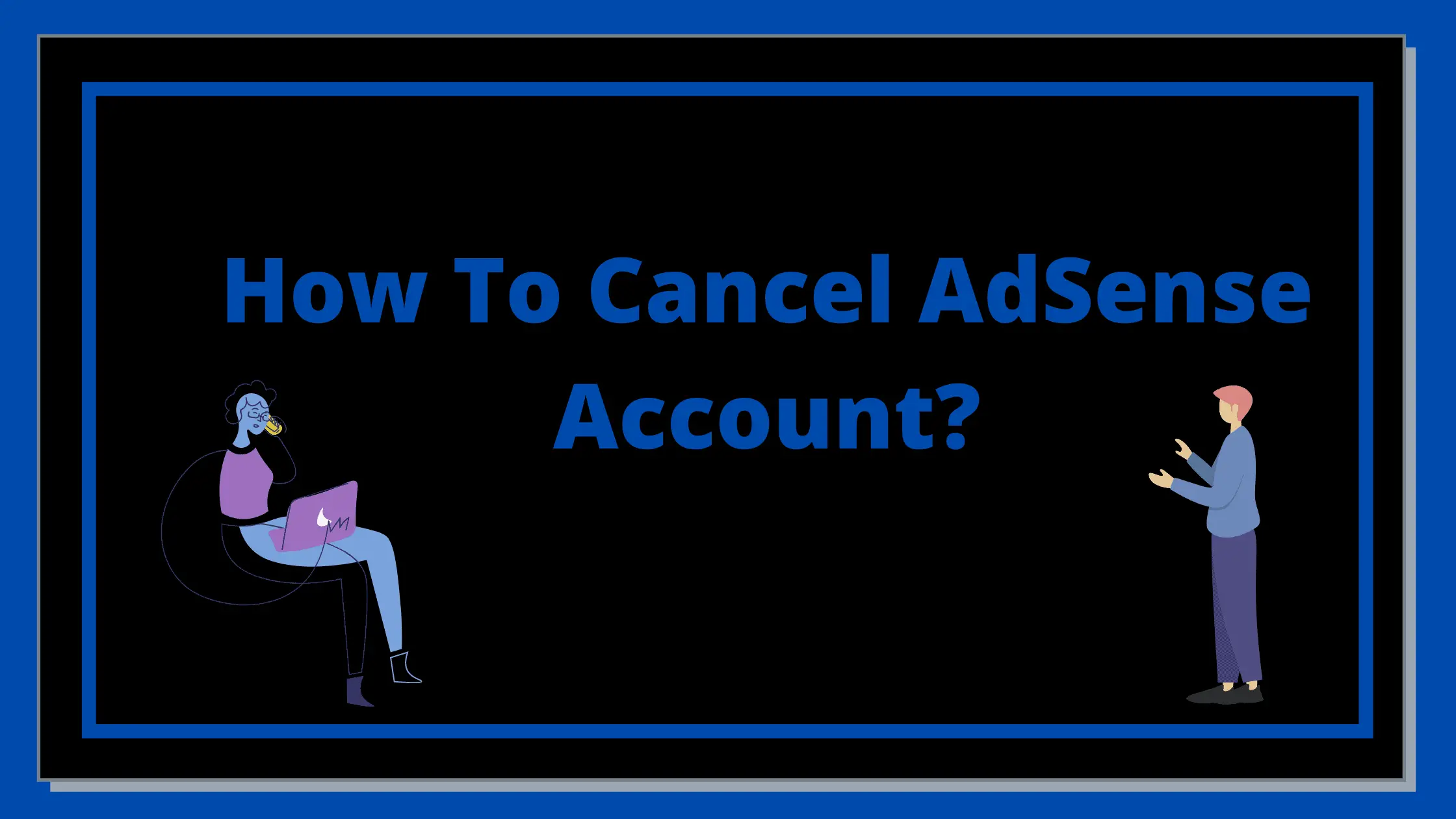Hello, friends Today in this article we talk about How to cancel AdSense account. I will tell you the genuine method to cancel AdSense account in 5 quick steps.
Let’s get start the article How to cancel adsense account.
Quick Navigation:
How to cancel adsense account:
Step-1 :
Firstly Open your default browser in your mobile, laptop, PC, or tablet. After opening your default browser type Google AdSense as shown in the below.
Step-2:
After typing Google AdSense visit the first website as shown in the google results. Now open Google AdSense website.
Step-3:
After opening the Google AdSense website you have to sign in to your Google AdSense account.
How to sign in to google adsense:
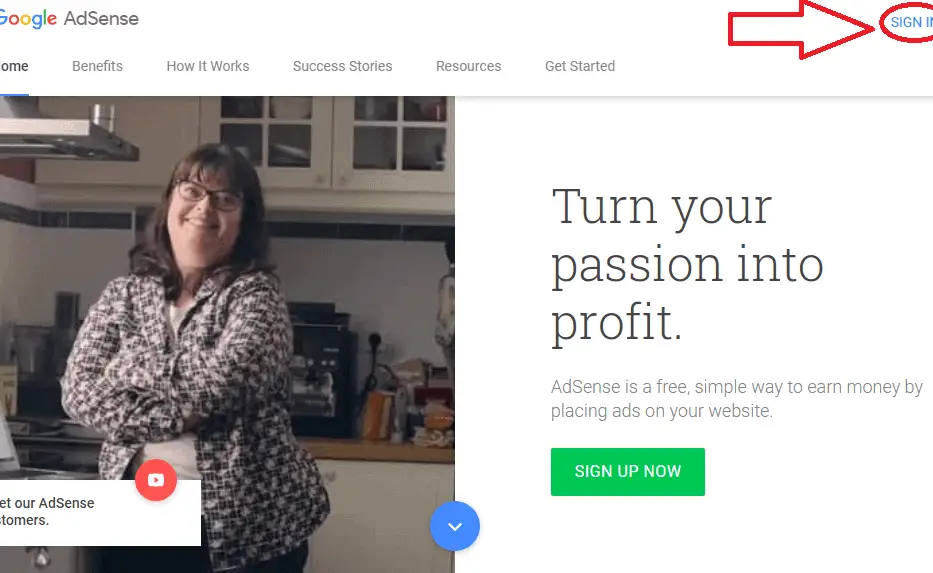
You have to click on the SIGN IN button that you will see on the top right corner of the Google AdSense website.
After clicking on SIGN IN button you have to choose your e-mail id and type password and then sign in to which adsense account.
Make sure that you have chosen the right e-mail id that you have to cancel AdSense account.
Step-4:
After signing in to your AdSense account your see your AdSense interface like this
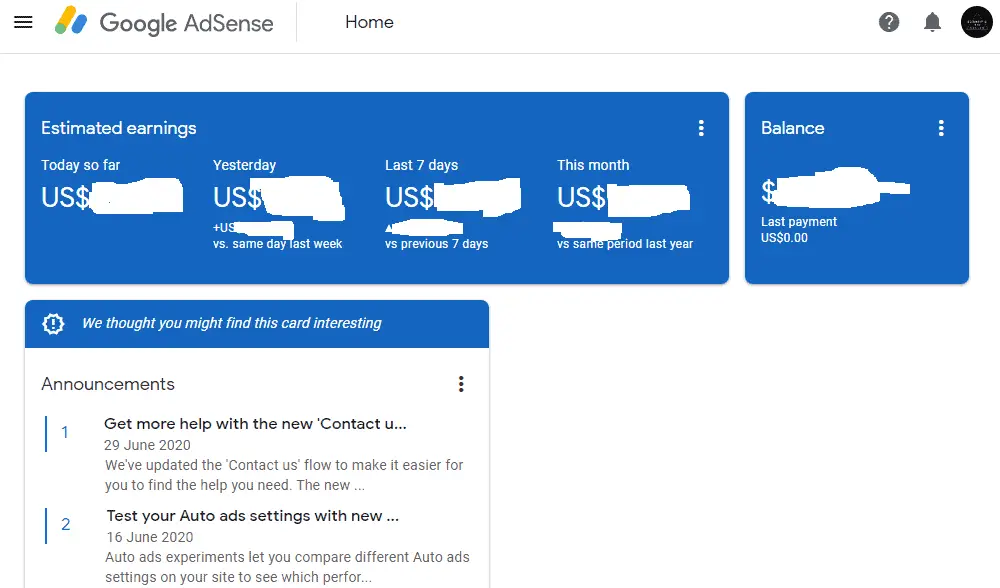
After that click on the menu option which is at the top left corner in your Google AdSense account then scroll down then you will see Account option.
Step-5:
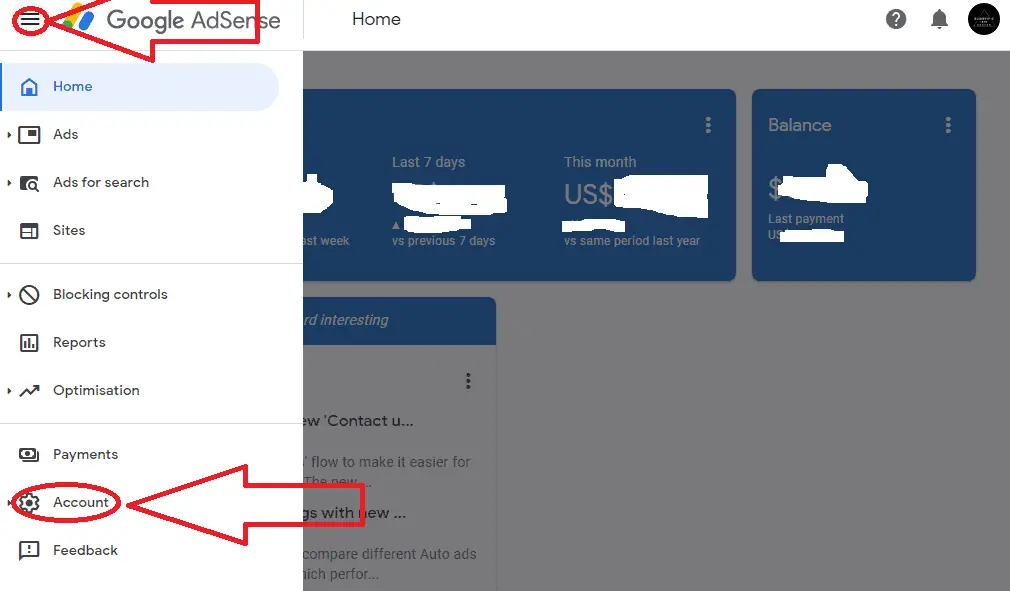
In the Account information, you will see the option close account at the below right corner of your AdSense account as shown below.
Click on close account option to cancel adsense account permanently.
After clicking on the cancel button you will receive a verification e-mail from google AdSense to cancel your google AdSense account.
Click on that verification link to cancel adsense account permanently.
After clicking on that verification link you will get an e-mail from Google AdSense says that your google AdSense account canceled successfully.
ALSO READ: How to make 10 dollars a day?
What about balance in adsense account:
If there is any balance in your AdSense account then you will get your AdSense balance into your bank account on the next payment period.
- Make sure that if your AdSense balance reached $100 to get payment into your bank account.
- If your AdSense balance does not reach the payment threshold $100 then you cannot get that amount into your bank account.
If you follow the above 5 steps then you can successfully cancel your AdSense account permanently.
Dis-Advantages of cancelling your adsense account:
- It is very hard to get another AdSense account.
- You may lose your passive income.
Advantages of cancelling your adsense account:
- You can create a new adsense account.
- You can start your adsense earning from scrach.
Conclusion:
After follwing the above steps you can cancel your adsense account permatently.
If you like this article about how to cancel the AdSense account then please this article with your friends and family members and also share in all your social media accounts.
If I have made any mistake in this article about How to cancel AdSense account then, please report in the comment section below so that I will never repeat that mistake again.

My name is Krishna, and I am the founder of the Vilesolid.com website. This website mainly focuses on Earn money online, Hosting details, Blogging information, Affiliate information, and AdSense approval tricks and tips.