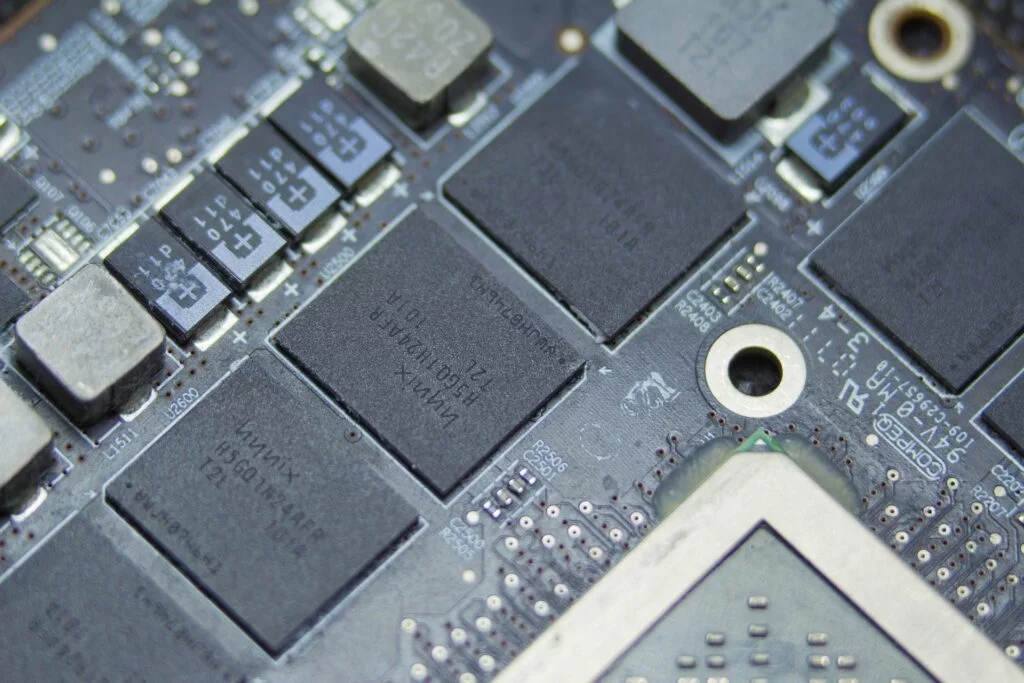Lenovo Ideapad S145 delivers you excellent and smooth performance at a low price range. Lenovo Ideapad S145 has four variants, starting from Rs: 28,999 to Rs: 54,990 on amazon.
Today in this article, we will talk about Lenovo Ideapad S145 review and their specifications. After reading this post, you will know completely about this laptop.
And also you will know that, is this laptop is worthy to buy or not. Before going to see the complete details about the Lenovo Ideapad S145 review, we have to check the below 10 specifications before buying a laptop.
Quick Navigation:
The 10 Main Specifications Must Check Before Buying A Laptop:
There are 10 main specifications that you must observe before buying any laptop, whether it is a Lenovo laptop, Xiaomi laptop, or any other laptop.
The 10 Main Specifications Are:
- Display Size
- Resolution
- Processor
- Processor Speed
- Memory
- Storage
- Battery Life
- Weight
- Audio
- Graphics Card
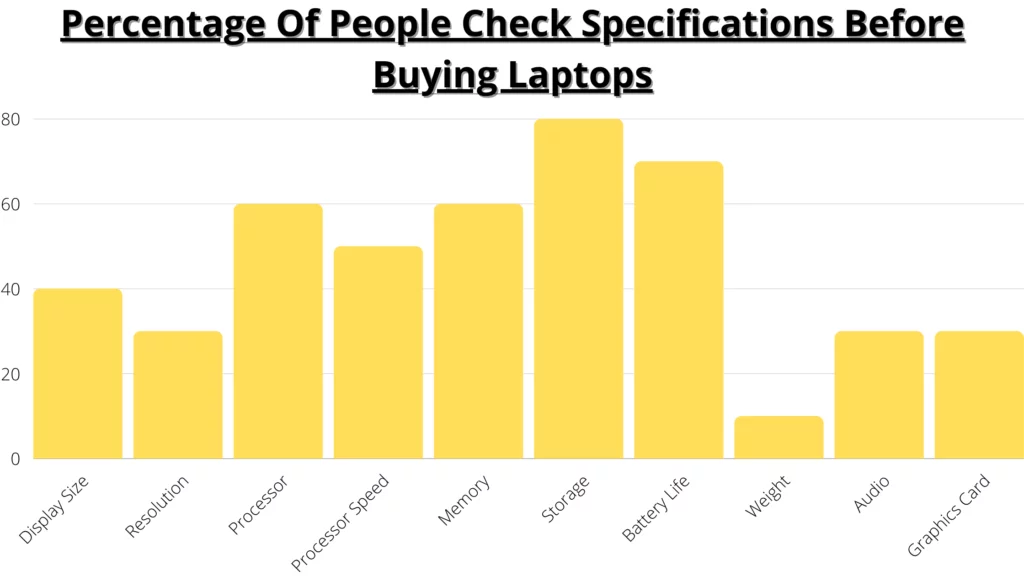
1. Display Size:
You must check the display size before buying any laptop. Most of the people prefer a small display size laptop because it is very simple to use and takes less space when they are travelling.
The people who travel most, prefer simple14-inch display laptops than the 15.6-inch display laptop. So most of the laptop manufacturing brands are manufacturing 14-inch display size laptops.
If the display size of the laptop is doesn’t matter to you then you can pick any display size laptop.
2. Resolution:
The resolution is also one of the important factors that you must comprehend before buying any laptop.
Screen resolution mostly matters for frequent movie watchers. Lenovo Ideapad S145 has a Full HD (1920 x 1080) display resolution.
If you are a normal user and you don’t think so much about the screen resolution, then you can choose HD or Full HD display laptop at your price range.
3. Processor:
The processor plays a major key role in laptop performance and speed. If your $1,000 laptop processor is not good enough to do tasks, then it is a waste to buy a laptop.
If you are buying a laptop for gaming purposes, video editing purposes, or for any other heavy tasks, then you must choose a laptop with a high-end processor.
Types of Processors:
There are mainly 4 types of Intel Processors at present:
- i3 Processor
- i5 Processor
- i7 Processor
- i9 Processor
i3 Processor:
The i3 Processor can handle general works and small works. With any i3 Processor laptop, you can do excel, PowerPoint, or any other works.
If you play games on an i3 Processor laptop then your laptop will get heated. The i3 processor can’t handle games.
If you are a normal user then you can buy any i3 processor laptop instead of i5, i7 & i9.
i5 Processor:
The i5 Processor can handle normal works as well as some heavy works. By using an i5 Processor laptop you can do some multi-tasks or some heavy tasks.
You can play games on an i5 Processor laptop. The i5 processor can handle a medium level gaming.
If you play heavy games with high graphics, then your laptop gets heated because of that heavy task.
i7 Processor:
The i7 Processor laptop can handle heavy video editing works and heavy games with high graphics. This i7 processor won’t get heated easily.
But all the i7 processor laptops have a bit high price above $1000. If you are OK with that amount, then you can buy an i7 processor laptop.
i9 Processor:
Just now i9 processor laptops are coming to the market. These laptop prices are also sky-high, which is more than $3000.
This laptop can handle heavy games with high graphics and 4K video editing works.
It is, your choice to choose which processor laptop you should buy according to your work and according to the money you spent on the laptop.
If you can bear more money then you can go with an i7 processor laptop. If you can’t bear it, then you can buy an i5 processor laptop at a price range of $700.
The above processors are all intel processors. There are some laptop brands that can use other processors like AMD Ryzen.
There are so many variants in AMD Ryzen processors and Intel processors. If you are stuck between two laptops with different processors.
Then you can check on google by typing “Processor 1” vs “Processor 2” there you will get complete details about the processors.
From those details, you can choose the laptop with powerful processor then the other.
4. Processor Speed:
The processor speed is also one of the important thing that you must check ones before buying any laptop.
The processor speed is also called clock speed. The higher the clock speed faster the computer loads or reacts to the command.
Slower the clock speed then the computer runs a bit slower if you work with more applications at the same time.
Better to take a laptop with a processor speed of 2.5 GHz, this speed can kick up to 3 GHz on demand without stressing the processor or overheating the laptop.
If you don’t work with more applications at the same time, then you can choose a laptop with1.6 GHz processor speed.
5. Memory:
The RAM is a memory to the laptop. Higher the RAM size faster and more powerful to handle the task.
Generally, in the market, we have 4 GB RAM, 8 GB RAM, & 16 GB RAM laptops. You have to decide the RAM size according to your work.
If you are a normal user and using the laptop for watching movies or any other small works, then 4 GB RAM is sufficient.
If you play games and doing some multi-tasks on the laptop, then you can choose the laptop with 8 GB RAM instead of 4 GB RAM.
If you are buying a laptop for gaming purposes and you are a professional gamer, then better to choose a laptop with 16 GB RAM.
6. Storage:
The storage is the only specification that most people check before buying any laptop. Most of the people prefer more storage capacity laptops.
When we come to storage capacity there are two types of storage variants those are HDD (Hard Disk Drive) & SSD (Solid State Drive).
Most of the people don’t know the difference between these two storage drives. Now let’s see the difference between these two.
HDD is an old class storage drive that has spinning disks inside where the data is stored magnetically.
But as we come to SSD, SSD is a new type of storage drive that stores data in the integrated circuits.
SSD is faster and best when we compared it with HDD. So better to prefer the SSD storage type than the HDD storage.
If you need SSD storage, then you must compromise in the size of the storage, which means that you will only get 512 GB of storage in SSD.
But as we come to HDD, you may get 1 TB storage. If you need only more storage, then go with 1 TB HDD. If you need the newest & fastest storage drive, then better to go with the 512 GB SSD storage type.
7. Battery Life:
Before buying any laptop you must check the battery life. Mostly office users prefer more battery life laptops.
On an average, you can buy a laptop with a battery life of 8 – 10 hours. If you buy a laptop with less battery life, in the future you may get some difficulty in using it.
8. Weight:
Most people don’t think much about the weight of the laptop before buying a laptop. Only a few people, those who travel more, will check the weight of the laptop.
Most of the laptop brands are manufacturing lightweight laptops, so if you need a light weight laptop you can go with it.
Better to prefer the laptop under 1.80 Kg.
9. Audio:
Audio quality is also one of the important specification and everyone must check the audio quality and audio details before buying a laptop.
My recommendation is to prefer 1.5W dual speakers and Dolby Audio to get a better audio experience.
When you are playing games and watching movies, the Dolby audio experience is excellent.
10. Graphics Card:
The graphics card is mainly preferred by gamers. If you are a professional gamer and trying to buy a laptop for gaming then you must check the graphics card before buying.
The graphics card will give you some realistic experience while playing games.
ALSO READ: 21 Best Laptops Under Rs: 40,000 In India
Lenovo Ideapad S145 Review: Everything That You Need To Know:
Lenovo Ideapad S145 (AMD A6-9225) Review:
If you are trying to buy a laptop under $400, then Lenovo Ideapad S145 (AMD A6-9225) is the best option to pick.
Key Specifications:
- Display: 15.6 inch
- Resolution: HD Display (1366 x 768)
- Processor: AMD (A6-9225)
- Processor Speed: 2.6 GHz Clock Speed
- Memory: 8 GB RAM
- Storage: 1 TB HDD
- Battery Life: 5.5 Hours
- Weight: 1.85 Kg
- Audio: 2 x 1.5W Stereo Speakers & Dolby Audio
- Graphics Card: Integrated GFX
Pros:
- Best budget laptop, those who are thinking to buy a laptop under $400.
- The audio quality is good.
- No other laptop brand will provide you 8 GB RAM in the $400 price range.
- The clock speed is also reasonable in the $400 price range.
Cons:
- The 5.5 hours battery life is not sufficient for most of the people.
- The display quality is HD quality.
- The video quality is average.
- The webcam has a video quality of 0.3 MP.
This laptop is only useful for regular purposes or daily purposes. This laptop can’t handle gaming, editing, or any other heavy works.
If you are buying a laptop for gaming, then better to choose other laptop instead of this laptop.
Lenovo Ideapad S145 (7th Gen i3) Review:
Key Specifications:
- Display: 15.6 inch
- Resolution: Full HD Display (1920 x 1080)
- Processor: 7th Gen Intel Core i3
- Processor Speed: 2.3 GHz Clock Speed
- Memory: 4 GB RAM
- Storage: 1 TB HDD
- Battery Life: 4 Hours
- Weight: 1.85 Kg
- Audio: 2 x 1.5W Stereo Speakers & Dolby Audio
- Graphics Card: Integrated GFX
Pros:
- The full HD display quality is good.
- The 2.3 GHz processor speed is also good.
- The Dolby audio quality is excellent.
- Best budget laptop.
Cons:
- The 4 hours battery is not reasonable at this price range.
- The 4 GB RAM is also not sufficient for multi-tasks.
- The webcam has a video quality of 0.3 MP which needs improvement.
- The i3 processor is also 7th Gen, other laptop brands offer 10th gen at this price range.
As I mentioned above this laptop is not good at gaming. This laptop has only 4 GB RAM which is not sufficient for multi-tasks.
Lenovo Ideapad S145 (10th Gen i3) Review:
Key Specifications:
- Display: 15.6 inch
- Resolution: Full HD Display (1920 x 1080)
- Processor: 10th Gen Intel Core i3
- Processor Speed: 1.2 GHz Clock Speed
- Memory: 4 GB RAM
- Storage: 1 TB HDD
- Battery Life: 5.5 Hours
- Weight: 1.85 Kg
- Audio: 2 x 1.5W Stereo Speakers & Dolby Audio
- Graphics Card: Integrated GFX
Pros:
- Best laptop for normal users.
- The audio quality is good.
- This laptop has a 10th Gen i3 processor, which is better than the previous laptop.
- The 1 TB storage is more than sufficient for most of the people.
Cons:
- The processor speed is low as compared with the previous laptop.
- This laptop has only 4 GB RAM, but some other laptop brands offer you 8 GB RAM at this price range.
- The webcam has a video quality of 0.3 MP which needs improvement.
- Lenovo can provide SSD instead of HDD storage.
Best laptop for normal users and this laptop is sufficient for excel, power point & some other small works.
The minimum requirement for gaming perpose is 8 GB RAM & 10th Gen i5 processor. This laptop has only 4 GB RAM, so this laptop is not a good performer at gaming.
Lenovo Ideapad S145 (AMD Ryzen 5) Review:
Key Specifications:
- Display: 15.6 inch
- Resolution: Full HD Display (1920 x 1080)
- Processor: AMD Ryzen 5
- Processor Speed: 2.1 GHz Clock Speed
- Memory: 8 GB RAM
- Storage: 1 TB HDD
- Battery Life: 3 Hours
- Weight: 1.85 Kg
- Audio: 2 x 1.5W Stereo Speakers & Dolby Audio
- Graphics Card: Integrated GFX
Pros:
- Best laptop under $550.
- Best video quality with full HD display.
- The 8 GB RAM is sufficient for most multi tasks.
- The processor speed is also good.
Cons:
- The battery life is very low, which is not sufficient for normal users also.
- The webcam has a video quality of 0.3 MP which needs improvement.
- The webcam audio quality is also not good.
- This laptop provides HDD storage in which this laptop is worthy to acquire SSD storage.
This laptop can handle low level gaming. You can play games in this laptop, but this laptop will get heated if you play for more time.
The battery life for this laptop is very low, which is not sufficient for gaming. So if you are buying a laptop for gaming, then better to skip this laptop.
Lenovo Ideapad S145 (10th Gen i5) Review:
Key Specifications:
- Display: 15.6 inch
- Resolution: Full HD Display (1920 x 1080)
- Processor: 10th Gen Intel Core i5
- Processor Speed: 1.0 GHz Clock Speed
- Memory: 8 GB RAM
- Storage: 512 GB SSD
- Battery Life: 4 Hours
- Weight: 1.85 Kg
- Audio: 2 x 1.5W Stereo Speakers & Dolby Audio
- Graphics Card: Integrated GFX
Pros:
- Best laptop for all types of users.
- The 10th Gen Intel Core i5 processor is sufficient for medium-level gaming.
- The 8 GB RAM is also sufficient for multi-tasks and games.
- This laptop has 512 GB SSD which is a faster & best storage drive than HDD.
Cons:
- The battery life is not good, which is not sufficient for gaming & office uses.
- The processor speed is also poor.
- The price of this laptop is a bit high, as compared with other laptops.
- The webcam has a video quality of 0.3 MP which is not good.
If this laptop fulfills all your needs then you can pick this laptop. The one & only minus point in this laptop is battery life.
For office users & gamers this laptop battery life is not sufficient.
ALSO READ: Xiaomi Mi Notebook 14 Review | Best Budget Rider
FAQ’s On Lenovo IdeaPad S145:
1. Is Lenovo IdeaPad s145 good for students?
Ans: Yes. Lenovo IdeaPad S145 is good for students, those who are searching a laptop for online classes & online exams.
2. Is Lenovo Ideapad S145 RAM Upgradable?
Ans: Yes. Lenovo IdeaPad S145 RAM is upgradable up to 12 GB.
3. Can I insert sim card in Lenovo IdeaPad S145?
Ans: No. You cannot insert any sim card in Lenovo IdeaPad S145.
4. What is the best Lenovo IdeaPad S145 laptop for home use?

Ans: Lenovo Ideapad S145 (AMD Ryzen 5) is the best laptop for home use in the Lenovo series.
Conclusion:
If you are searching for a best budget laptop, then Lenovo Ideapad S145 is one of the best option to buy.
The higher end Lenovo Ideapad S145 laptop make all that much sense to buy.
If you like this article about Lenovo IdeaPad S145 Review – Wrong Choice? then try to share this article with your friends and family members.

My name is Krishna, and I am the founder of the Vilesolid.com website. This website mainly focuses on Earn money online, Hosting details, Blogging information, Affiliate information, and AdSense approval tricks and tips.