Are you searching for the best ios browser 2022? If so, you fall in the right place. Because today we are going to discuss the topic 10 Best Browser For iOS Devices In 2022.
According to browser usage stats, nearly 63.02% of worldwide mobile users use Chrome as their primary browser to search on the internet.
If we only consider USA mobile users then, nearly 56% of people use Safari, 37% of people use Chrome, 4.6% of people use Samsung Internet, and 0.8% use Firefox as their primary browser list.
I am not interested in introducing the Safari browser to this list because every iOS user might know very well about the safari browser.
Safari is an iOS pre-installed browser. Some people might not like the Safari browser and are excited to move on to a different browser. The below list of browsers might also work as the best Safari alternative for iOS users.
Now without wasting more time, we will enter into the topic 10 Best Browser For iOS Devices In 2022.
Quick Navigation:
10 Best Browser For iOS Devices In 2022:
1. Google Chrome:
| App Size : | 130.7 MB |
| App Store Rating : | 3.7 out of 5 |
| Required iOS Version : | iOS 12.2 or later |
| Price : | Free |
Google Chrome is one of the best browsers for Apple iPad & iPhone. This is the only successful browser in user experience as compared with other browsers.
Using the Chrome browser, you will get a bit fast and better search results than other browsers. And chrome browser provides you so many advanced features, which most users like.
The most helpful feature chrome offers you to add a chrome extension to the browser. Other browsers might also provide this feature, but users like chrome browsers more to add extensions.
Another advanced feature that Chrome provides is Auto-fill passwords. This feature is now more secure to auto-fill your passwords, sign in again with face ID, Touch ID, or your passcode.
Chrome for iOS devices like iPhone & iPad has a decent UI and easy interface. The features that I mostly use in Chrome are adding extensions, page translator, and Auto filling passwords.
You can translate an entire site in a single click by using Google Translate’s built-in feature. Chrome also provides you to use Google voice search to get answers without typing the query.
Chrome also allows you to use the incognito mode, which helps you give private and secure web browsing. Chrome is the best internet browser for iPhone/iPad users.
Using incognito mode in Chrome, no one can track your browse history, data, or location history, not even google can’t track.
Chrome’s restriction is the Data Saving Mode, which you cannot use this feature in iOS devices. But you can use this feature on android devices.
ALSO READ: Trending 7 Best Game Development Software 2022
2. Mozilla FireFox:
| App Size : | 80.5 MB |
| App Store Rating : | 4.0 out of 5 |
| Required iOS Version : | iOS 11.4 or later |
| Price : | Free |
After Chrome, Mozilla Firefox is the second top browser for iOS devices. Firefox is the most secure browser, similar to Chrome.
Firefox is designed as an intelligent browsing feature that lets you take your privacy, passwords, and bookmarks with you safely wherever you go.
The UI and interface of Firefox are excellent and straightforward. Even first-time users of Firefox don’t feel any difficulty in using it.
You can use private browsing mode whenever you want. After using it, when you close private browsing mode, automatically your browsing history and any cookies are erased from your device.
You can easily bookmark your sites, which you visited or you like. Firefox also allows you to share the web pages with friends & family members, with easy and quick access to social icons like WhatsApp, Telegram, Instagram, and many more.
You can Sync your device to take your search history, bookmarks, location history, saved passwords, logins, and many more.
If you change your device, then you can quickly bring all your search history, bookmarks, location history, saved passwords, logins by Sync capability.
The unique feature in Firefox is when you enter into a website, it will automatically block images and unwanted scripts in the website to load the site faster.
Firefox also blocks unwanted and harmful pop up’s from websites. If you need the best and most secure browser for iOS then, Firefox is the right choice.
3. Microsoft Edge:
| App Size : | 178.8 MB |
| App Store Rating : | 4.6 out of 5 |
| Required iOS Version : | iOS 10.0 or later |
| Price : | Free |
The Microsoft Edge is the browser that comes close to the Chrome browser because it is one of the best flash browser for iPad & iPhone users.
I use Microsoft Edge as my PC default browser because I have noticed so many times that Microsoft Edge works well at the sites that even chrome browsers took a lot of time for some loadings.
I will recommend Microsoft Edge if you need quick results of your queries, whether it is an iPhone device or a Mac book device.
Since it builds on a Chromium engine, Microsoft Edge works pretty fast, unlike before, and it also provides you to add Chrome extensions for Mac versions.
You can easily block unwanted ads on the sites from browser settings. Edge has a unique design, interface which makes the browser stand out from the rest of the browsers.
To use Microsoft Edge, you just need a Microsoft account to access the full features of Edge.
You can use so many features like In private tab, Translate web pages, gestures, password manager, auto-fill data, and much more similar to other browsers.
Nearly 3.4k users gave 4.6 ratings out of 5 to Microsoft Edge in, app store. Without loving and trust in the browser, nobody won’t give huge ratings.
So without having any doubt, we can say that Microsoft Edge is one of the fastest browsers for iOS users.
ALSO READ: 9 Best Background Remover Apps For Android & iPhone in 2022
4. Opera Touch:
| App Size : | 70.3 MB |
| App Store Rating : | 4.5 out of 5 |
| Required iOS Version : | iOS 12.0 or later |
| Price : | Free |
Opera Touch is now called an Opera browser, which is the best iPhone web browser 2022. Opera has a clean and attractive UI, and it has a built-in adblocker.
Nearly 0.4% of the world population uses Opera as their default browser. Opera also works as a lightning-fast, safe, and more private web browser.
The excellent feature that I don’t found in the Opera browser is bookmarking. You can’t bookmark any website in Opera.
If we leave aside, there is another unique feature that Opera has is the crypto wallet. Using the crypto wallet, you can easily handle cryptocurrency such as Bitcoin, Ethereum….etc.
Opera blocks unwanted pop-ups on sites to load the site faster. Similar to other browsers, Opera also a secure browser.
Because of less number of users, Opera has only 6,000 extensions available to download for free. There are some defects in Opera which other browsers make them as their advantage.
The main weakness of Opera is it has some compatibility issues with some sites. In that sites, it is failing to load the scripts.
Some websites don’t even load correctly because of this issue in Opera. Other than that, Opera is well-made and the best browser for the iPad.
5. DuckDuck Go:
| App Size : | 97.3 MB |
| App Store Rating : | 4.8 out of 5 |
| Required iOS Version : | iOS 11.0 or later |
| Price : | Free |
DuckDuckGo is the only search engine that protects and doesn’t track users’ information like browsing history and location history. DuckDuckGo is the best private browser ios.
It also blocks 3rd party trackers and helps to get a more secure platform to browse. DuckDuck Go forces sites to use an HTTPS encryption connection.
DuckDuck Go has a clean and simple UI, which most users love. It also has an easy interface that everyone can understand.
After using the browser, you will see a fire icon that destroys all the history and cookies. If you don’t want to destroy the site history, you must make that specific site fireproof.
6. Aloha:
| App Size : | 91.9 MB |
| App Store Rating : | 4.6 out of 5 |
| Required iOS Version : | iOS 11.0 or later |
| Price : | Free & Paid |
Aloha is also the best and secure browser for iOS users. It also blocks trackers and enhances your privacy.
This browser has a built-in VPN which helps that no one can’t locate your location or your IP address if you VPN.
You can also play videos in the background with the help of the Aloha browser, and only a few browsers have this feature.
You can also change a theme in the Aloha browser, which Chrome browser doesn’t offer this feature. You can use free or paid themes in the Aloha browser.
Aloha is a free browser and a Paid browser because it will show ads in the free version and don’t offer premium features compared with the paid version.
If you buy a paid version, you will get an ad-free service, and also, you will get some advanced VPN features like using the VPN in other apps and choosing your own VPN server country.
The annual premium price for the Aloha browser is USD 24.99/year, and a monthly plan is $2.99/month. You can also enjoy VR videos directly from the Aloha browser.
Not every browser has this feature to use VR videos directly from the browser. So Aloha is also the best safari alternatives for iPhone.
ALSO READ: The 11 Best Motorcycle Games For Android 2022: Crazy games
7. Dolphin Browser:
| App Size : | 55.7 MB |
| App Size Rating : | 3.6 out of 5 |
| Required iOS Version : | iOS 8.0 or later |
| Price : | Free |
Dolphin browser is the first browser to introduce gesture-based navigation. If you write “G,” then google will open.
It has various features and customization options available, making it simple and one of the best browsers for iOS.
You can also easily sync your history, bookmarks, passwords, and open tabs across your mobile and PC. Dolphin is the best and most private browser for iOS devices.
8. Brave Browser:
| App Size : | 163.1 MB |
| App Store Rating : | 4.7 out of 5 |
| Required iOS Version : | iOS 12.4 or later |
| Price : | Free & Paid |
If you search for a more secure browser and the fastest browser for iPhone 2022, then the Brave browser is the best privacy-focused browser for iOS users.
This browser has a free version and a paid version. The paid version has some unique features which you can’t use in the free version.
It also has unique features like converting non-HTTPS site (insecure site) to HTTPS site (secure site).
It automatically blocks harmful trackers, script blocking, and unwanted pop-ups in the sites. Similar to Aloha, the brave browser has a VPN option that you can use.
Brave browser has some subscription features like Monthly Firewall + VPN for $12.99/month and has an Annual Firewall + VPN of $129.99/yearly. Brave browser is the most secure browser for iOS users.
9. Ghostery Privacy Browser:
| App Size : | 48.7 MB |
| App Store Rating : | 4.0 out of 5 |
| Required iOS Version : | iOS 12.0 or later |
| Price : | Free |
Ghostery is an utterly free privacy browser, which is reliable and gives you a fast browsing experience. In addition, it automatically blocks unwanted pop-ups while browsing.
It also helps in giving the ad-free experience for free with this browser. In addition, this app improves browser functionality by blocking the trackers.
Automatically deletes all your private data and browsing history when you close all the tabs
While browsing in this app, it spots and blocks suspicious websites and provides you top-level domain sites.
This fulfills all your browsing needs and provides you a secure environment while browsing.
10. CM Browser:
| App Size : | 17.8 MB |
| App Store Rating : | 3.1 out of 5 |
| Required iOS Version : | iOS 8.0 or later |
| Price : | Free |
CM Browser is a unique browser, which is different from other browsers. It is an elementary browser that doesn’t have any history tabs, new tabs, themes, etc.
CM browse automatically blocks the ads, to makes it the most secure and focused browser for iOS devices.
It easily erases your history like passwords, cookies, and trackers. Then, it blocks trackers who try to track your data.
This browser is developed by CM browse, and this is one of the best iOS browsers with adblocker.
ALSO READ: Now What Is The Most Liked Comment On Youtube (2022) [Updated]?
FAQ’s On Best Browser For iOS Devices In 2022:
1. Is Safari best browser for iPhone?
ANS: Every browser has its own features. So you can use any browse as per your usage.
All iOS users get Safari as a pre-installed browser. So you can use Safari or you can shift to other browsers.
2. Do all iPhones have Safari?
ANS: Yes. Every iOS device has a pre-installed Safari browser.
3. Can we install other browsers in iOS devices?
ANS: Yes. You can easily install any browsers in iOS devices.
4. How do I make Chrome my default browser on iOS 14?
ANS: 1. After installing Chrome, go to the setting on your iOS device.
2. When you scroll down there you will see the Chrome icon.
3. After opening the chrome icon, you will see the Default Browser App option.
4. After opening, you have to choose the Chrome option, to make Chrome a default browser.
Final Thoughts:
After reading the above article, 10 Best Browser For iOS Devices In 2022, you might perceive some approaches to choose the best browser for ios devices.
Suppose you ask me to choose the best browser from the above list without having any difficulty. In that case, I will select Microsoft Edge, which is the best alternative for Chrome and Safari and the best alternative browser for iPhone.
Chrome is the best alternative for Safari, but Microsoft Edge is the best web browser for iOS.
If I miss any other best internet browser for iPhone, please mention it in the comment section below. So we will try to add the browser to this list.

My name is Krishna, and I am the founder of the Vilesolid.com website. This website mainly focuses on Earn money online, Hosting details, Blogging information, Affiliate information, and AdSense approval tricks and tips.

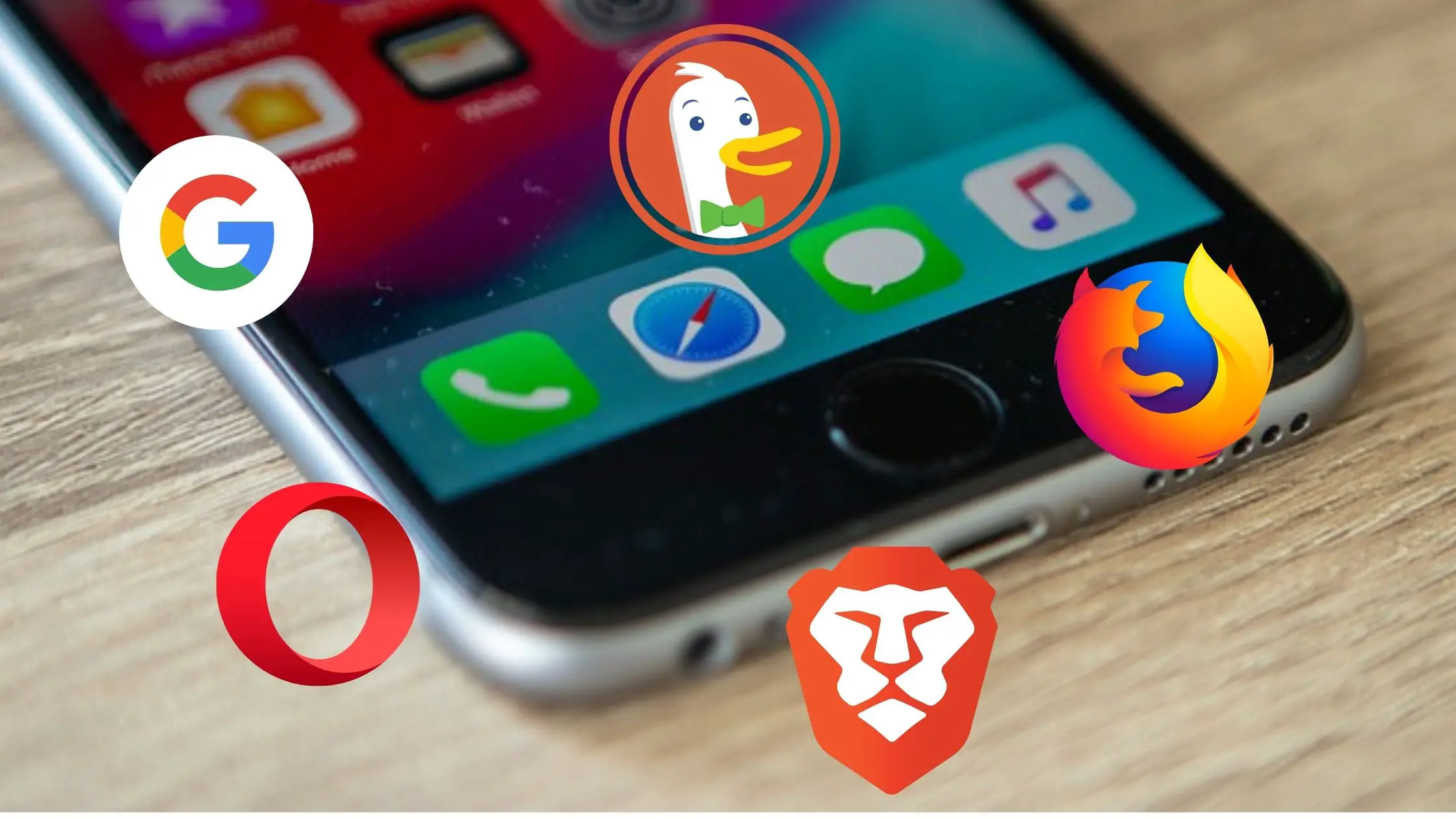
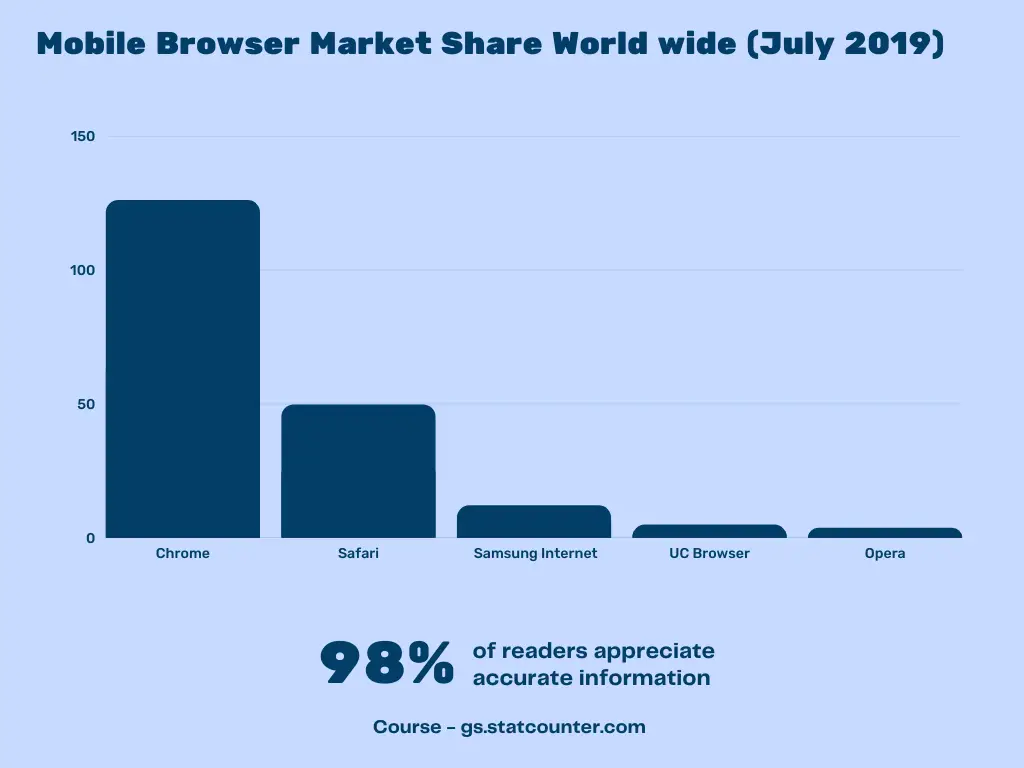

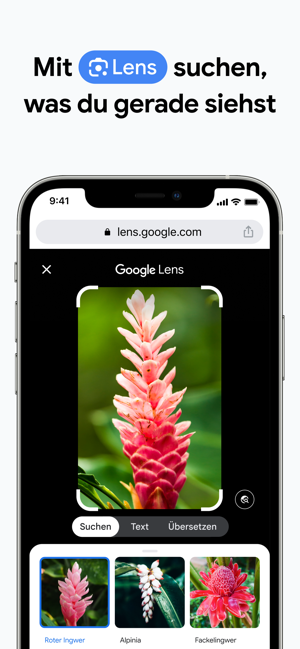
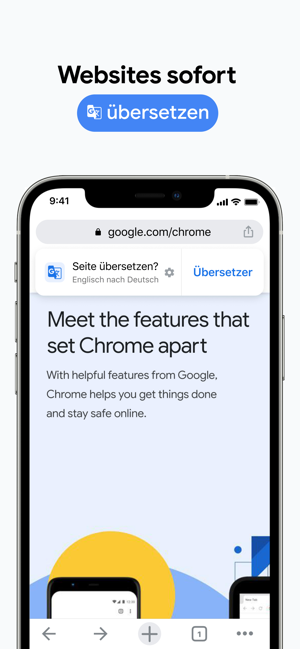
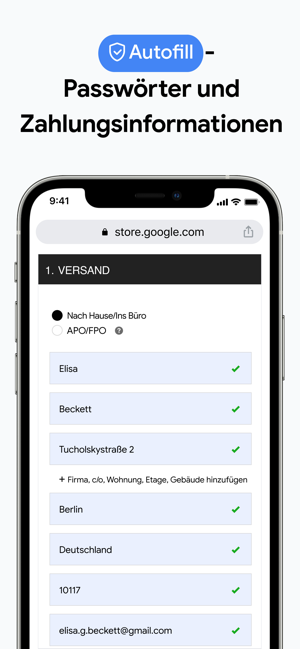
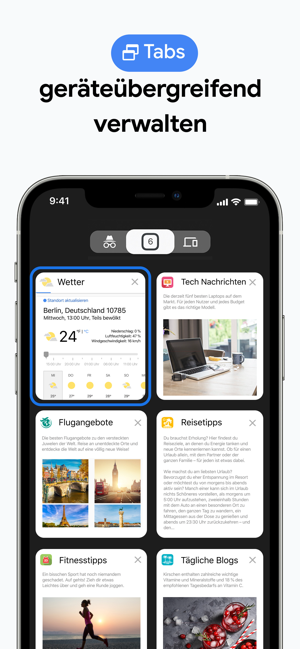
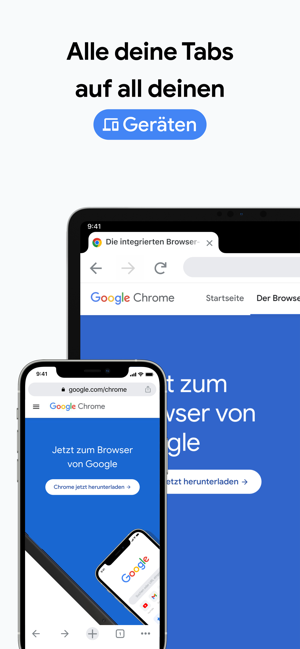


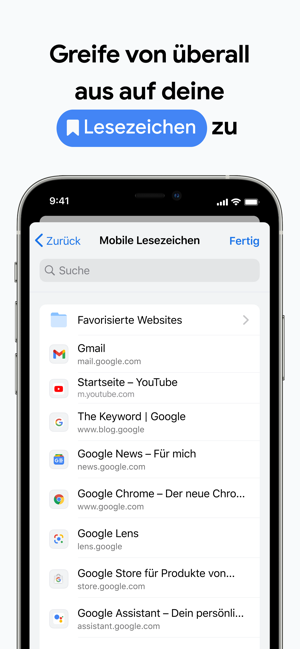

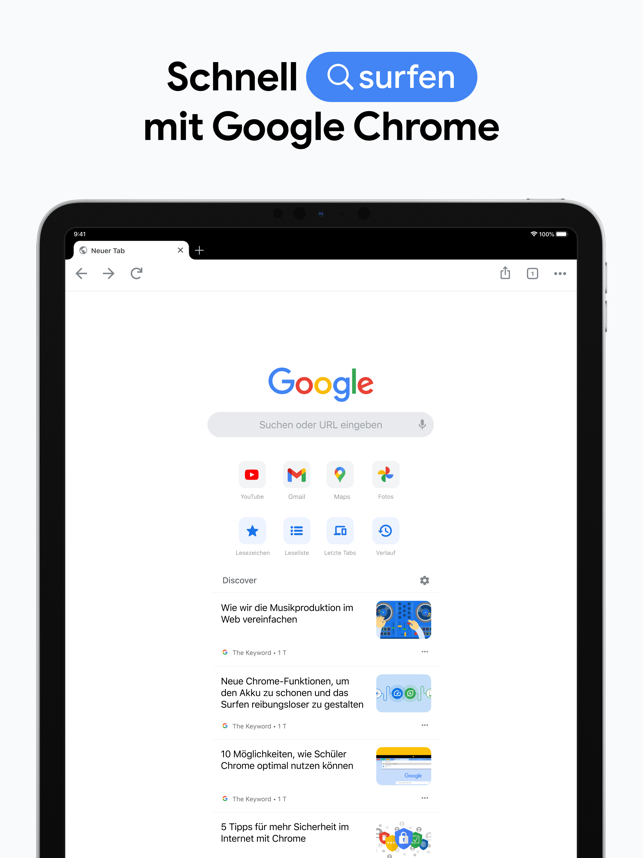
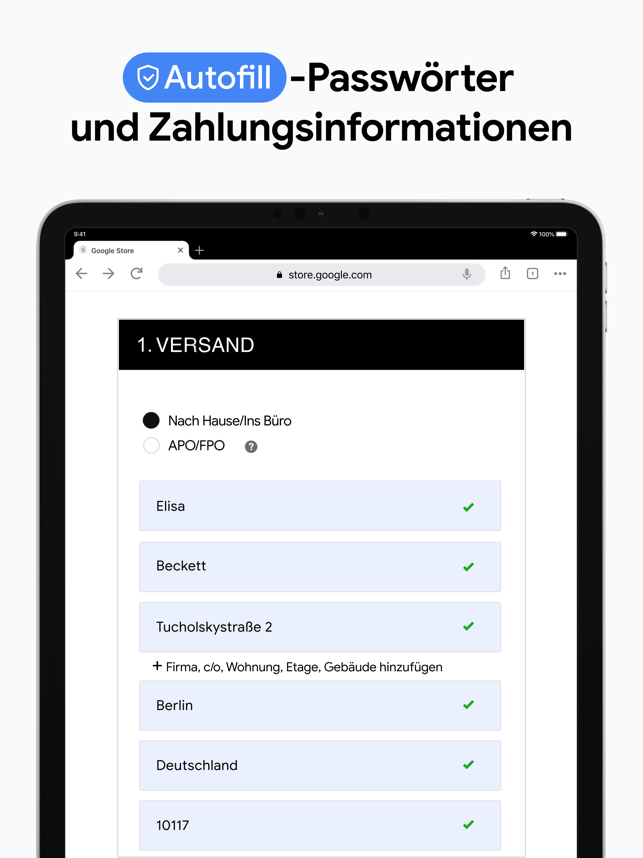





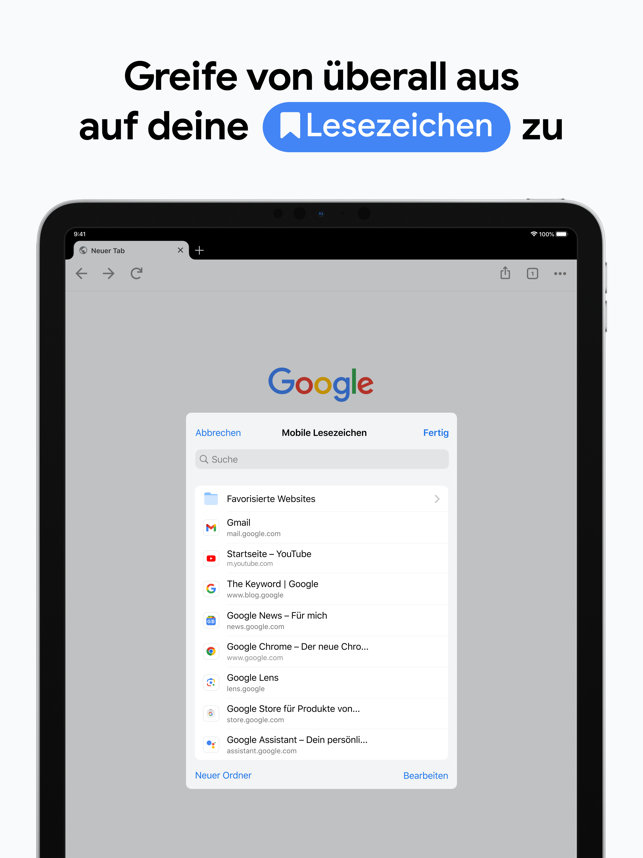
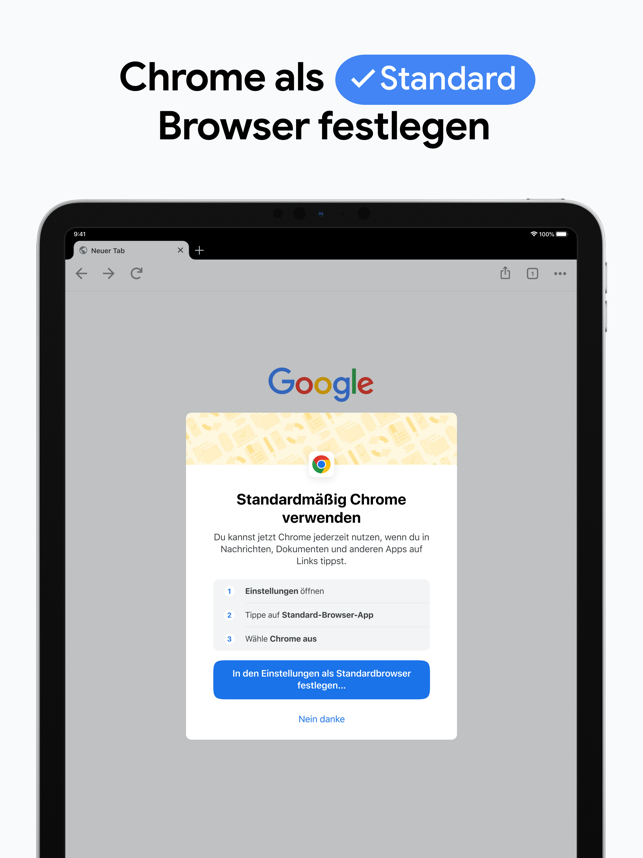























































































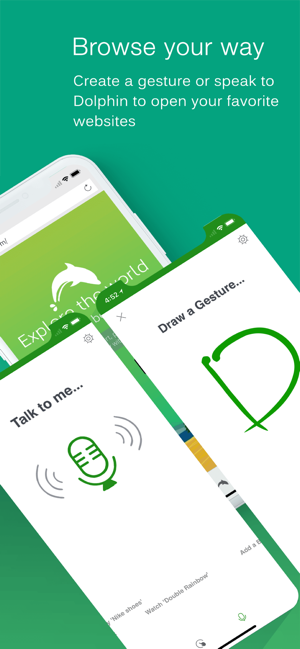
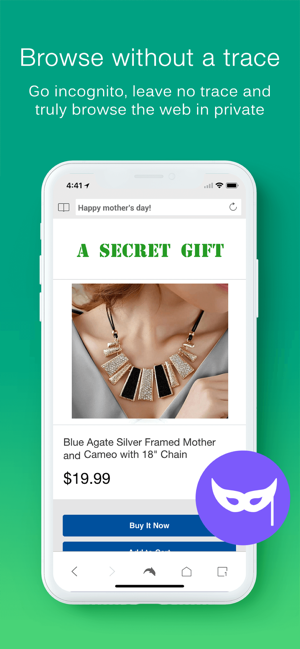
































Thank you, for writing and sharing such an amazing blog post. I really got a lot of information from your blog post…
Thank you, soo much…..
I am truly happy to glance at this webpage posts
which includes tons of helpful data, thanks for providing such
statistics.
Thank you, so much.