Nowadays, we store our photos and albums in smartphones and cloud storage; we have all spaces to hold our memories for a very long time.
But, before the invention of smartphones and digital media, photos are stored in albums, negatives, and printed copies.
These photo albums may be prone to destruction as years are passing. Before it going to happen, we need to store these albums safely as our memories.
We can scan the old photos and store them on our devices. If you don’t know which app is the best picture scanner app, then you can find it in this article.
And if you are searching for the best photo scanner apps, then you came to the right place. Today, we will review the 15 best photo scanner apps for Android and iPhone.
Quick Navigation:
15 Best Photo Scanner Apps For Android and iPhone :
Firstly, we will see the 7 best photo scanner apps for iPhone 2023.
7 Best Photo Scanner Apps For iPhone :
#1. PhotoScan by Google Photos :
| App Size : | 108.9 MB |
| App Store Rating : | 4.8 out of 5 |
| Required iOS Version : | iOS 9.0 or later. |
| Price : | Free |
| Languages : | English, Arabic, Dutch, French, German, Greek, Hindi, Hungarian, Italian, Japanese, Korean, etc. |
Google released the Photoscan app in 2016, which is the best iPhone app for scanning old photos and albums.
If you are an android user, you can also find this app in the play store. Using PhotoScan by Google Photos app, you can quickly scan and save your favorite photos using your phone’s camera.
The leading advanced feature of this app is it automatically detects the edges and crops the photos immediately. You don’t have to trim the photos again.
You can scan your photos instantly, and it gives you glare-free output. This app uses a smart rotation feature while scanning your picture, which helps to scan the photo correctly. Even if you scan the photo at some angle, it gives you the correct rectangular output.
If you are an android user, you can get this app from the play store.
#2. Image To Text Scanner:
| App Size : | 14 MB |
| Play Store Rating : | 3+ out of 5 |
| Required Android Version : | 5.0(Lollipop) and up |
| Price : | Free |
| No.of Downloads : | 500+ |
Image To Text Scanner is an innovative Android app that effortlessly transforms images into text. Powered by advanced OCR technology, the app transmutes visual data into editable text with precision.
Initiating the process with this free app is straightforward. You can choose between capturing a fresh image using their device’s camera – perfect for spontaneous needs – or selecting a pre-saved image from their gallery, catering to screenshots, PDF files, or any previously stored images.
Once an image is loaded, one can fine-tune and crop the specific section they want to extract text from, ensuring the app’s OCR scanner focuses only on the desired content.
After cropping, a simple tap on the “Result” button allows ImagestoText.io to scan the image, converting it into readable text.
Among its standout features, the app offers its services for free, ensuring every user enjoys comprehensive OCR capabilities without spending a dime.
Additionally, after converting an image to text, you can seamlessly share the information on social media, messages, or other platforms of your choice.
For those regularly in need of extracting text from visuals, Image To Text Scanner is an indispensable tool.
#3. Photo Scan App by Photomyne :
| App Size : | 124.4 MB |
| App Store Rating : | 4.7 out of 5 |
| Required iOS Version : | iOS 11.4 or later |
| Price : | Free |
| Languages : | English, Arabic, Dutch, French, German, Italian, Japanese, Korean, etc. |
By using this app, you can easily scan your photos and convert them into digital format. You can easily scan multiple images at the same time.
Scanning multiple images at the same save you so much time. So you can easily scan the entire album within a minute.
This is the best high-quality photo scanner app for iPhone users. Similar to the google photo scan app, this app crops the photos automatically by detecting the photo boundaries.
You can add details like dates, locations, and names to your scanned photos. You can also add audio recordings, and color filters, and tag people’s faces in the photos.
After scanning the photos, you can save & share them on your device or computer without losing the photo quality.
I need some premium features then you have to purchase the premium version which costs $39.99 per year. This is the best photo scan app for iPhone.
If you are an android user, you can get this app from the play store.
ALSO READ: 15 Best Slow Motion Video Apps For Android & iOS Of 2022
#4. Photo Scanner: Scan old Albums :
| App Size : | 124.4 MB |
| App Store Rating : | 4.7 out of 5 |
| Required iOS Version : | iOS 11.4 or later |
| Price : | Free |
| Languages : | English, Arabic, Dutch, French, German, Italian, Japanese, Korean, etc. |
Photo Scanner: Scan old Albums is very easy to use and has a clean and nice interface. This app automatically detects the edges and gives you highly accurate cropped photos.
After automatic detection of edges, there is still a chance that you can manually change the crop size. After adjusting and scanning the photo, you can apply filters and can adjust the colors.
One of the best features of this app is you can easily revive the faded colors of old photos by using this app. You can scan an unlimited number of photos and albums without having any restrictions.
After scanning, you can easily share the photos directly to Facebook, Apple Photos, and more. Photo Scanner: Scan old Albums are super easy to use and share.
Even this app has some additional premium features like photo scanner lite, photo scanner Pro, and VIP plans, which you can buy from in-app purchases.
#5. Genius Scan – PDF Scanner :
| App Size : | 60.3 MB |
| App Store Rating : | 4.9 out of 5 |
| Required iOS Version : | iOS 13.0 or later |
| Price : | Free |
| Languages : | English, Arabic, Dutch, French, German, Italian, Japanese, Korean, Russian, etc. |
Genius Scan – PDF Scanner best photo scanner for iPhone users, those who are searching for an app to scan old photos and documents.
Just hold your smartphone in front of the document or photo, and click the scan button, then the app automatically does the remaining work for you without your presence.
This app automatically detects the background and edges of the photo and crops the photo and cleans up the result.
This app holds some amazing features like shadow removal and distortion correction. Only a few photo scanner apps have these features.
You can easily convert your scanned documents to PDF format with a few clicks. After converting to PDF, you can export or share the file to Email, Google Drive, iCloud Drive, etc.
Genius Scan – PDF Scanner is the best app to digitize photos and store them in cloud storage and it is the best free pdf scanner app for iPhone. If you are an android user, just search this app in the play store itself, and you will get it.
This app has some premium features like Genius scan+, Super large tip, and some monthly and annual subscription plans, which you can buy from in-app purchases.
#6. FamilySearch Memories :
| App Size : | 39.5 MB |
| App Store Rating : | 4.8 out of 5 |
| Required iOS Version : | iOS 14.1 or later |
| Price : | Free |
| Languages : | English, Dutch, French, Spanish, Italian, Japanese, Korean, Russian, etc. |
Similar to the all other best iOS photo scanner apps, you can protect your childhood and family memories by using this app.
Just hold your mobile and tap the scan option, it automatically scans the photos of the family moments, reunions, memorials, old photos, and documents.
This app is completely free there are no premium features in this app and works without the internet (offline).
ALSO READ: 9 Best Background Remover Apps For Android & iPhone in 2022
#7 Photo Scanner Plus :
| App Size : | 128.6 MB |
| App Store Rating : | 4.8 out of 5 |
| Required iOS Version : | iOS 12.0 or later |
| Price : | $3.99 (Paid) |
| Languages : | English, Arabic, Danish, French, German, Spanish, Italian, Japanese, Russian, etc. |
Photo Scanner Plus is the best paid iPhone app to scan photos and documents. This app uses AI technology to cut the edges.
If you want a fast, efficient one with a clean and nice interface, then the Photo Scanner Plus is the best option for you.
This app lets you scan the photos easily without having much difficulty. The only requirement that you need to do in this app is, simply hold the mobile and tap the scan button.
After tapping the scan button the app automatically does the remaining work for you without your presence.
The amazing feature of this app is you can scan multiple photos in a single shot, which finishes the entire album in a minute.
This app has a feature that you can edit the scanned photos and apply color filters. You can save and share the photos via Email, WhatsApp, and more.
Photo Scanner Plus is a paid app that you can buy for $3.99.
#8 Image To-Text :
| App Size : | 52.4 MB |
| App Store Rating : | 5.0 out of 5 |
| Required iOS Version : | iOS 10.0 or later |
| Price : | Free |
| Languages : | English |
First of all, it is a free tool so you can use it without providing any credentials. It recognizes text from all sorts of pictures or graphic text and gives you a clear result in seconds.
You can save your text inside the tool and retrieve the result whenever you want without any issue. In addition, it also provides an effective way to save the extracted text into multiple document formats like .txt, .doc, etc.
This app is a step ahead in the field of Ocr. Unlike typical Ocr software and online tools, these apps are quite handy and help in your day-to-day work whenever you want to extract text.
By using this app you can easily scan the text written on Invoices, Receipts, Magazine articles, Academic documents, Legal documents, User manuals, etc. You can easily convert handwritten notes to e-notes.
If you are an android user, you can get this app from the play store.
You can also use the Image to text online website tool to convert images to text.
Now, we will see the 8 Best Photo Scanner Apps For Android 2022. In the below android apps, I am not including the above iPhone apps, which are present in both the App Store and Play store.
8 Best Photo Scanner Apps For Android :
The below app sizes may vary with the device.
#1. Adobe Scan :
| App Size : | 27 MB |
| Play Store Rating : | 4.7 out of 5 |
| Required Android Version : | 7.0 or above |
| Price : | Free |
| No.of Downloads : | 50 M+ |
Adobe scan is a powerful scanner tool for android users. This app gives you high-quality scans, which you might fall in love with.
Adobe scan uses Adobe Sensi named AI technology to scan your photos and documents. It automatically removes glare and shadows from the photos.
Advanced image technology is used in this app, which automatically detects your photos and documents for borders and crops the photos.
You can preview, reorder, crop, rotate and adjust the colors in your photos, Whether it’s a PDF documents or a photo.
If you scan documents, then without the presence of another app, you can easily convert your scans into high-quality PDF documents.
For taxation documents, you can turn your Adobe Scan into a tax receipt scanner to highlight expenses with ease.
There are some premium features of this app that you can buy from in-app purchases. Adobe scan is the best photo scanner app for android users.
If you are an iOS user then, you can download this app from the App store itself.
#2. Microsoft Lens :
| App Size : | 49 MB |
| Play Store Rating : | 4.7 out of 5 |
| Required Android Version : | 7.0 or above |
| Price : | Free |
| No.of Downloads : | 10 M+ |
Similar to the google photo scanner, Microsoft also developed a scanner app that allows you to take high-resolution photo scans.
Microsoft lens formerly called Microsoft Office Lens. You don’t have to do work like cropping and enhancing the photos after scanning.
It automatically trims, enhances, and crops your photo without your presence after the scan.
You can use Microsoft Lens to convert scanned photos into PDF, Word, PowerPoint, and Excel formats. This app helps you to digitize handwritten notes. But at present, it works only for the English language.
All in all, one of the best app for scanning photos and documents by Microsoft. If you are an iOS user then, you can download this app from the App store itself.
#3. Document Scanner :
| App Size : | 33 MB |
| Play Store Rating : | 4.5 out of 5 |
| Required Android Version : | 4.1 or above |
| Price : | Free |
| No.of Downloads : | 10 M+ |
Document Scanner is a high-quality photo scanner app, that you can scan documents and photos from anywhere.
While you scanning the photos or documents, this app automatically adjusts the lighting and reduces the color noise.
This app allows you to convert your scanned documents or photos to PDF format for free. If the PDF file size is more and you need a small-sized document.
If so you can easily reduce your document size in the app itself, without losing much image quality. You can adjust sizes for PDFs from A1 to A-6 and like Postcard, letters, and Notes.
The unique feature of the Document scanner app is, that it allows you to generate and scan the QR codes of the documents.
After completing the scanning process you can directly share your document or photo in social media apps like WhatsApp, Telegram, and so on.
By using this app, you can scan multiple documents or photos at once, which saves you so much time.
Personally, I am using this app for scanning and converting documents to PDF format. Document Scanner is the best app to take photos of documents and the best free pdf scanner app for android.
ALSO READ: 9 Best Browser For iOS Devices In 2022: Top Safari Alternatives
#4. Simple Scan :
| App Size : | 31 MB |
| Play Store Rating : | 4.8 out of 5 |
| Required Android Version : | 4.4 or above |
| Price : | Free |
| No.of Downloads : | 10 M+ |
Simple Scan is a smart photo scanner app, that turns your phone into a portable scanner. Automatically detects the page edges and crops the scanned copy easily.
This app gives you high-quality scanned photos or files, which you can manually adjust the image and color parameters.
Similar to the Document Scanner, this app allows you to convert your scanned copies into PDF format.
Even you can add additional text and signatures to the scanned documents. The most useful feature of this app is, it supports OCR text recognition.
With this feature, you can convert your image or PDF into text format and share the file in the social icons easily.
#5. Scanner App To PDF :
| App Size : | 24 MB |
| Play Store Rating : | 4.6 out of 5 |
| Required Android Version : | 4.4 or above |
| Price : | Free |
| No.of Downloads : | 50 M+ |
Scanner App To PDF is the best android app for scanning photos and docs. You can use the tap scanner app to scan any type of document and save the scan to PDF format.
This app uses AI technology to remove or crop the edges of the scanned photo. If this app is similar to all other apps then what’s special in this app?
There is a unique and special feature of this app is OCR. By using this feature, you can easily convert documents to text format, which supports 110+ languages.
Most all other apps support only the English language, but Scanner App To PDF app supports 110+ languages.
When I am reviewing this app, I found this app shows more ads than other apps, which I was disappointed a bit.
If you want an ad-free platform, then you need to buy a premium subscription plan from in-app purchases.
#6. Fast Scanner :
| App Size : | 25 MB |
| Play Store Rating : | 4.6 out of 5 |
| Required Android Version : | 4.1 or above |
| Price : | Free |
| No.of Downloads : | 10 M+ |
This app scans any type of document and image. It also supports OCR, which quickly turns documents into text format.
Fast Scanner is completely a free app that, you can scan an unlimited no. of documents.
All scanned documents are exported in industry-standard PDF format. You can add new pages or delete existing pages from the PDF file.
Even this app works perfectly on both mobile and tablet. After scanning the scans are simply saved to your device as images or PDFs.
Fast Scanner is the best free app to scan photos and documents.
#7. Genius Scan :
| App Size : | 34 MB |
| Play Store Rating : | 4.8 out of 5 |
| Required Android Version : | 5.0 or above |
| Price : | Free |
| No.of Downloads : | 5 M+ |
When I am reviewing this app, I found this app looks simple and nice interface. This app automatically removes the shadows from the photos.
To scan multiple pages you can use the batch scanning feature, which lets you scan dozens of pages in a matter of seconds.
This app has some premium features which you can’t use for free, you need to buy from in-app purchases to use these features. Genius Scan is the best free app for scanning photos.
#8. SwiftScan :
| App Size : | 108 MB |
| Play Store Rating : | 4.4 out of 5 |
| Required Android Version : | 5.0 or above |
| Price : | Free |
| No.of Downloads : | 1 M+ |
Swiftscan is a simple and easy app, which it will do all your work within seconds.
It automatically scans and crops the document or photos and optimizes the colors. You can scan multiple documents at a time, which saves you time.
If you don’t like the automatic cropping, you can crop the scanned photo manually. By using Swiftscan, you can send your documents through fax.
Swiftscan is a good photo scanner app, If you like the free version you can buy the premium version from in-app purchases.
ALSO READ: What Is The Most Liked Comment On Youtube 2022 [Updated]?
FAQs On Best Photo Scanner Apps :
1. How can you scan a photo without a scanner?
Ans: If you are using a PC, then you can use a scanner to scan the photos. If not, you can use your smartphone camera to scan your photos without a scanner.
2. How do I digitize old photos on my smartphone?
Ans: By using the above scanner apps you can easily digitize your old photos from your smartphone.
3. Is it better to scan or photograph old photos?
Ans: Scanning is better than photographing old photos. You need so much time to crop the old photos after photograph.
As we come to scanning, it automatically crops the old photos and gives you quality photos, without wasting your time.
4. Does higher DPI mean better quality?
Ans: The sharpness of the image increases if you use a high DPI.
5. What is OCR?
Ans: OCR (Optical character recognition). If you scan a printed document by using the OCR technique, it converts printed matter to text format without typing the printed matter.
6. Where are photomyne photos stored?
Ans: Your scanned photos will be saved in your device’s photos app. You can also create a new album and store photos in photomyne.
Conclusion:
Among all photo scanner apps, we have reviewed and shortlisted the above 15 Best Photo Scanner Apps For Android and iPhone In 2023.
If you have any suggestions or if you know any other best photo scanner apps, then mention them in the comment section below, so we will try to add the app to the above list.
Try a photo scanner app from the above list and let me know what’s your thoughts on that app.

My name is Krishna, and I am the founder of the Vilesolid.com website. This website mainly focuses on Earn money online, Hosting details, Blogging information, Affiliate information, and AdSense approval tricks and tips.





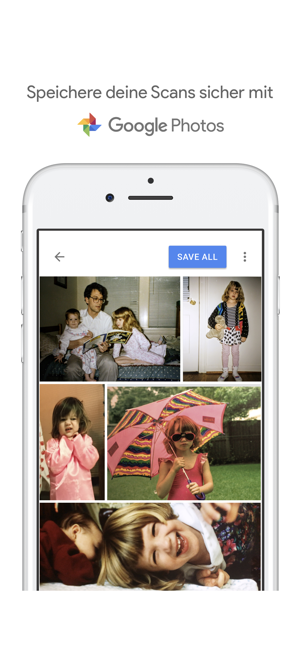


































































1 thought on “15 Best Photo Scanner Apps for Android and iPhone In 2023”